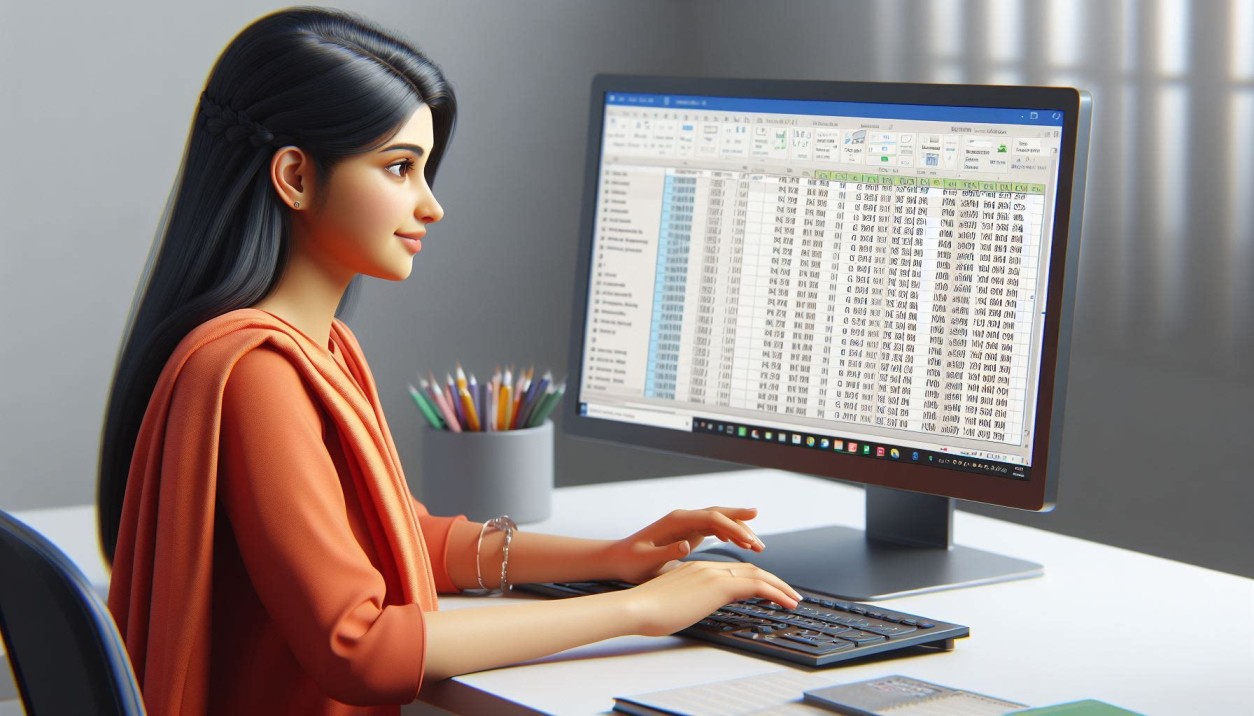Bored of reading? Watch Video
1. TRANSPOSE
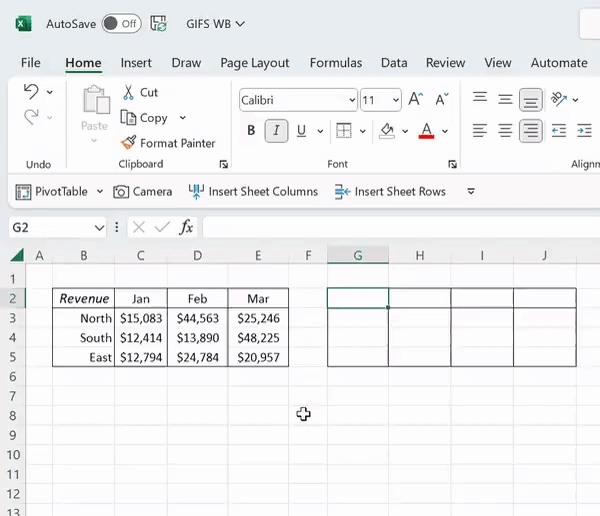
Need to flip the rows and columns in your data table? Instead of manually interchanging each row and column, try the TRANSPOSE function. Just select the data you want to transpose as the array argument, and Excel will automatically flip your data.
2. SEQUENCE
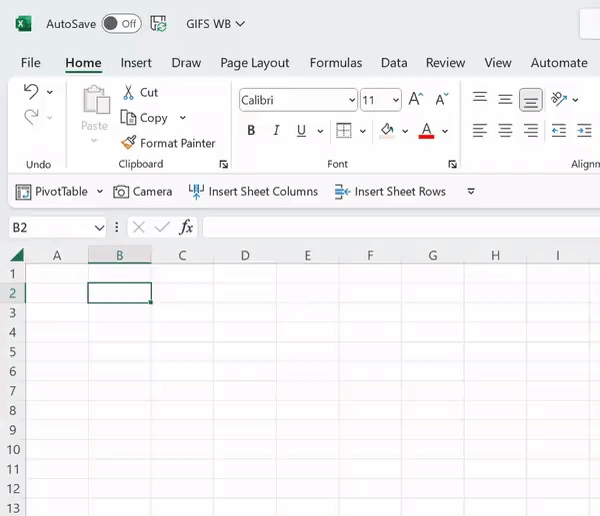
Never waste time typing out numbered lists again using Excel’s SEQUENCE function. SEQUENCE quickly and easily creates a list of sequential numbers for you. Just enter the number of rows you want in the sequential list as the rows argument.
3. UNIQUE
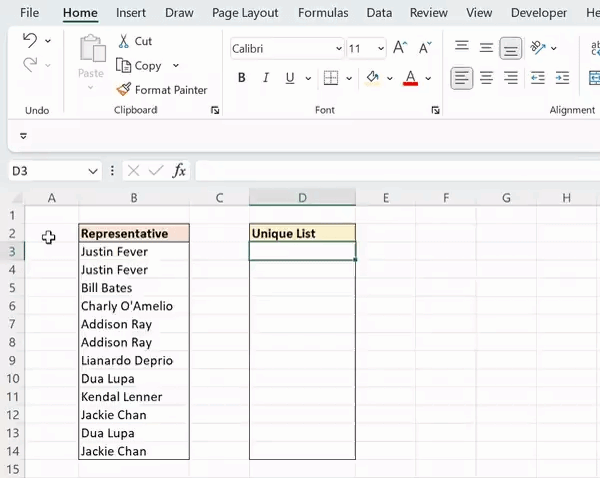
The remove duplicates data tool is out, and the UNIQUE function is in. The UNIQUE function returns a unique list of values in an array by removing the duplicates. UNIQUE can return unique rows or columns from the array using the by_col argument.
4. FILTER
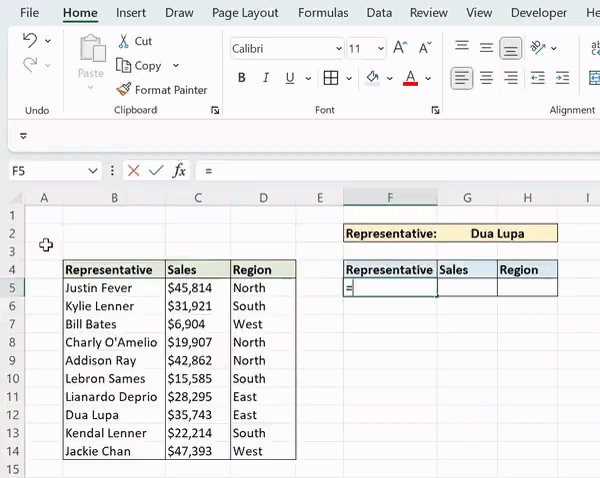
Need to quickly apply filters to your data? Try using the FILTER function. FILTER filters an array by applying a criteria to the data and returning all of the entries that meet the criteria.
5. SORT
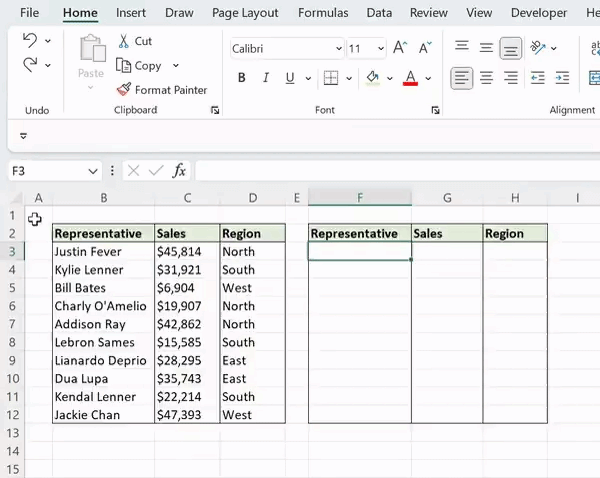
Sorting data is a simple yet effective way to analyze data. The SORT function sorts data based on a column within the dataset. The sort_index is the column the data is sorted by, and sort_order determines whether to sort the column in ascending or descending order.
To learn awesome functions like this, Enroll for the Advanced Excel course with Ai Automation and learn expert-level Microsoft Excel Formulas, Functions, Dynamic Reporting with Advanced Pivot Charts, VBA Macros and much more.
You can automate your daily repetitive office Excel tasks using Ai and save up to 3 hours everyday to focus on your career growth. Learn them exclusively at Digital Guru Computer Training Institute.
Course worth ₹15,000 at Our Offer Price of just ₹6,000